FAQs
→ How to Create Custom Categories
→ How do I import missing transaction data?
How Are Transactions Categorized in Kick?
Kick automatically categorizes transactions using AI, bank data, and user-defined rules to reduce manual work. However, some transactions may require user input to ensure they are categorized correctly.
How do I categorize money transferred from a business loan or line of credit into my checking account?
Loan disbursements should be categorized as Loan Payment to accurately reflect the borrowed amount, while loan repayments should be split between Loan Payment (for the principal portion) and Interest Paid (for the interest portion) to ensure proper tracking of the loan balance and expenses.
→ How to Categorize a Loan Payment
Why can't Stripe "Climate Contribution" be categorized as Charitable contributions?
From the Stripe website: "Stripe is not, and the Stripe Climate Fund is not offered by, a charity or 501(c)(3) entity. Therefore, your contributions will not be considered charitable donations". Here is a link to this information.
As such, these transactions should be categorized as "merchant and bank fees".
How do I categorize refunds?
Refunds should be categorized using the "Income" category. Negative amounts with this category would map to Refunds and Returns on your P&L.
How do I categorize work-related expenses that are still pending reimbursement?
Generally, the reimbursement should be categorized using the expense category the reimbursement was for. If this is a W2 job-related expense that you personally paid and are waiting to be reimbursed for, we recommend categorizing it as: "Employee Reimbursable Expense" or "Due from Employer" as a custom category.
This keeps the expense recorded properly while also showing it as an amount owed back to you, not a business expense. Once you receive the reimbursement, you can categorize the incoming payment against this same account, which will zero it out.
How do I categorize 1099-MICS income?
If the 1099-MISC income is subject to federal/state income tax but not self-employment (SE) tax, that typically indicates it’s not derived from self-employment or active business activities. In such cases, it can be categorized as Other Income in Kick. That keeps the income reportable on your tax return but avoids triggering SE tax, which would otherwise apply if it were reported as self-employment income.
NOTE: The correct treatment ultimately depends on a few factors, i.e. the nature of the payment (e.g. prize, rent, legal settlement, etc.), thus we always recommend confirming with your tax CPA to ensure proper treatment.
How do I categorize a credit back to my account made by the bank due to a fraudulent debit?
Both the fraudulent debit and the credit back must be categorized the same way so that they will net to zero on your books. The recommended category for this would be Transfer, for both the fraudulent debit and credit back, so that the transactions map to Bank Transfer Clearing on your Balance Sheet and have a net zero impact on your financials.
How do I categorize contributions to my solo 401k plan?
If you're moving funds from your business account into a Solo 401(k), the best category for this would be Distributions since these are not business expenses and should not show up on your Profit & Loss. We also suggest bringing this up with your CPA just to make sure that this is correct.
How do I categorize business related transactions that have been paid using my personal account?
First, make sure that the personal savings / checking / credit card account used is connected in Kick.
→ Jump to How to Connect Accounts
From here, look for the transaction and either:
Move the transaction to the specific business entity that it is intended for or
Split the transaction between your personal and business account
→ Jump to How to Split a Transaction Across Multiple Entities
How to manually add a charge from a different credit card
You can do this one of two ways:
1. Connect a Personal Card:
If this is a card that you regularly use for occasional business expenses, connect it to Kick as a Personal card via the Accounts tab. You can then move individual expenses from Personal to Business via the Entity toggle on Transactions.
→ Jump to How to Connect Accounts
2. Import a One-Off Expense:
If this is a one-off expense that you'd like to add to your account, you can import it as a CSV via the Accounts tab. Click "Add Account," and then select "CSV Import." You can export a CSV directly from your bank and upload it to Kick. If you are creating a CSV manually, the only required fields are Date, Description, and Amount.
→ Jump to How to Import Transactions
What does "Handle IRS requirements for this transaction" mean?
There are a few IRS requirements related to business travel transactions. Typically, it is required to document the reason for travel and the destination as well as attach a receipt.
How do I categorize a company loan made to an employee and the loan payments with interest paid by the employee?
When you release a loan to your employee and they pay it back with interest via a deferred set-up, you need to do these steps to accurately categorize these transactions:
Create the custom category Employee Loan under Credit Cards & Loans on the Categories tab. → Jump to How to Create Custom Categories
Map the Employee Loan category you created to the Loans to Employees Accounting tab account using an Accounting Rule. This will map transactions to the correct account on the Balance Sheet. → Jump to How to Create Accounting Rules
When the employee makes payments, split the transactions between Employee Loan (principal portion) and Interest Income (interest portion). The interest is income while the principal is just a reduction of the Loans to Employees account on your Balance Sheet. → Jump to How to Split Transactions
How would I categorize a PO Box?
Most users put PO Box under Office Supplies, which maps to the Office Expenses account on your Profit & Loss.
How can I allocate part of my utilities and mortgage to my business?
To allocate utilities and mortgage costs to the business correctly, you should split the transaction between personal and business expenses. Here's how you can do it:
Find the Transaction: Navigate to your Transactions list and locate the utility or mortgage transaction you want to split.
NOTE: Only the mortgage interest portion is deductible not the full mortgage payment. Principal is not deductible.
Select the “Split” Icon: Click on the transaction to open the details and choose the split icon in the bottom left corner.
Enter the Split Amounts: Assign the correct dollar amount to each category, ensuring that the business portion is categorized under the appropriate business expense category.
Example calculation:
150 sq ft out of 1,000 sq ft = 15% of utilities
So if the total utility amount is $400, 15% of this would be: $60
$60 is what you would allocate to your businessAssign Categories and Entities: Use the dropdown menu to assign the appropriate category for each portion and choose the corresponding entities. Make sure to add a description to save the split.
Suggested categories under business would be: Mortgage Payment, Rent & Lease or Utilities.
By splitting the transaction, you ensure that only the business-related portion of the utilities and mortgage costs is reflected in your business financials, while the personal portion remains separate.
How do I change the date of a transaction?
Transaction dates can’t be edited or changed so your financials always line up. But we get it, sometimes changes are needed. In that case, you can make adjustments with a Journal Entry. → Jump to How to Create Journal Entries
How do I properly enter and track mileage expenses?
We do not currently have a mileage tracking feature within Kick but you can still include the business portion of your vehicle expenses as a deduction on your Profit & Loss a few different ways:
Connect all business and personal accounts and categorize 100% business-related vehicle expenses using the appropriate category (e.g. Auto Insurance, Parking & Tolls, etc.) → Jump to How to Connect Accounts
If transactions need to be split between business and personal, click on the transaction and then click the split icon in the menu that appears to the right. Split the transaction between the appropriate Business category (e.g. Auto Insurance, Parking & Tolls, etc.) and the Personal category to include only the business portion as an expense on your P&L. → Jump to How to Split Transactions
How do I edit the description of a transaction?
By default, Kick shows the Bank Description. That part can’t be edited.
But here’s the good news, you can create a Vendor, and once you do, the Vendor Name will show up in your Transaction List instead. Here's how:
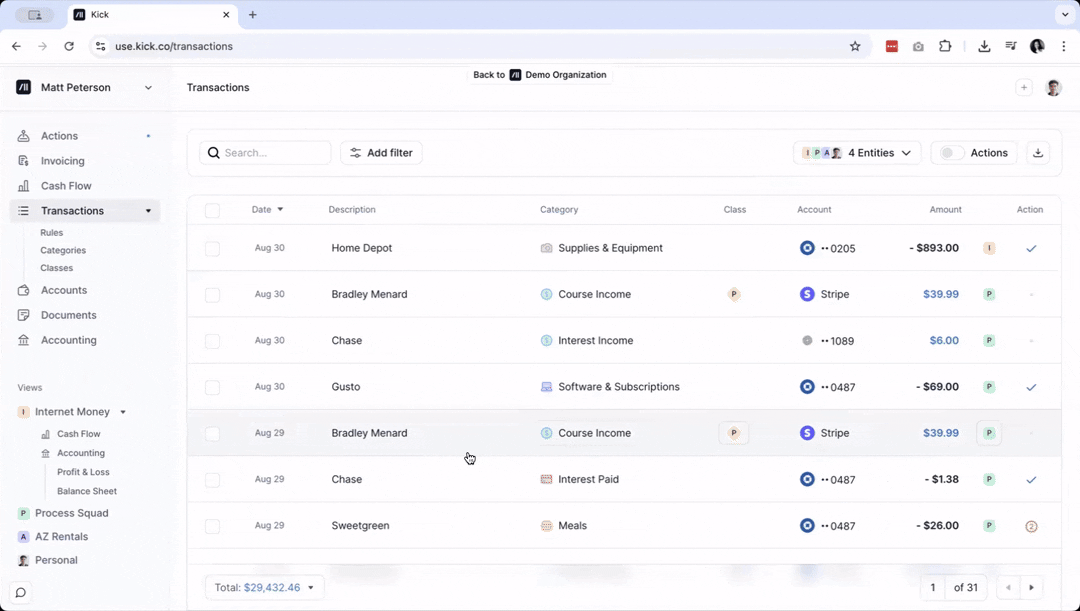
Navigate to Transactions
Click on the Transaction that you want to edit
Click on Transaction Details
Under Vendor, click Edit
Enter the Vendor Name and click Add
How should I categorize a loan a company lent to another company?
A loan your company makes isn’t an expense, it’s an asset, since the money is owed back to you.
Here’s how to categorize it:
If the other company is connected in Kick:
Set it up as an Intercompany Loan. The lender would categorize it as an Intercompany Loan (Asset) and the borrower would categorize it as an Intercompany Loan (Liability). This keeps both sides in sync and balances reconcile across entities.If the other company is outside of Kick:
Categorize the payment as a Loan Receivable (Asset). This will appear on your Balance Sheet and stay there until the loan is repaid.
When repayments come back in, record them as a reduction of the loan receivable, not as income. Only interest (if charged) would show up on your P&L as income.
How should I categorize reimbursements?
Reimbursements shouldn’t be treated as income, since they don’t represent revenue earned by your business. They’re simply someone paying you back for an expense you already covered.
Here’s how to handle them:
Categorize as “Reimbursement” or “Expense Reimbursement” as a separate custom category.
If you don’t need a sparely created category, the best practice is to classify them as a Transfer/Other Income (non-taxable) category, so they don’t inflate your revenue.
The key idea: reimbursements should offset the original expense, not show up as new income.
Why can’t I see transactions older than 3 months?
There are two common reasons why only 3 months of transactions may appear:
Free trial – The free trial includes 3 months of historical data. To unlock more history, you’ll need to upgrade to a Paid Plan. → Jump to Plans
Bank limitation – Some banks only provide up to 3 months of data when connecting. If that’s the case, you can manually import additional transactions using a bank export or statement. → Jump to Data Importer
How do I delete transactions?
We don’t currently support deleting transactions. Since all transactions are automatically pulled from your linked bank or payroll accounts, there’s no need to manually delete or remove them, they’ll always match what’s in your bank or payroll feed.
NOTE: Only manually added cash transactions can be deleted. Transactions directly pulled from your financial accounts cannot be deleted.