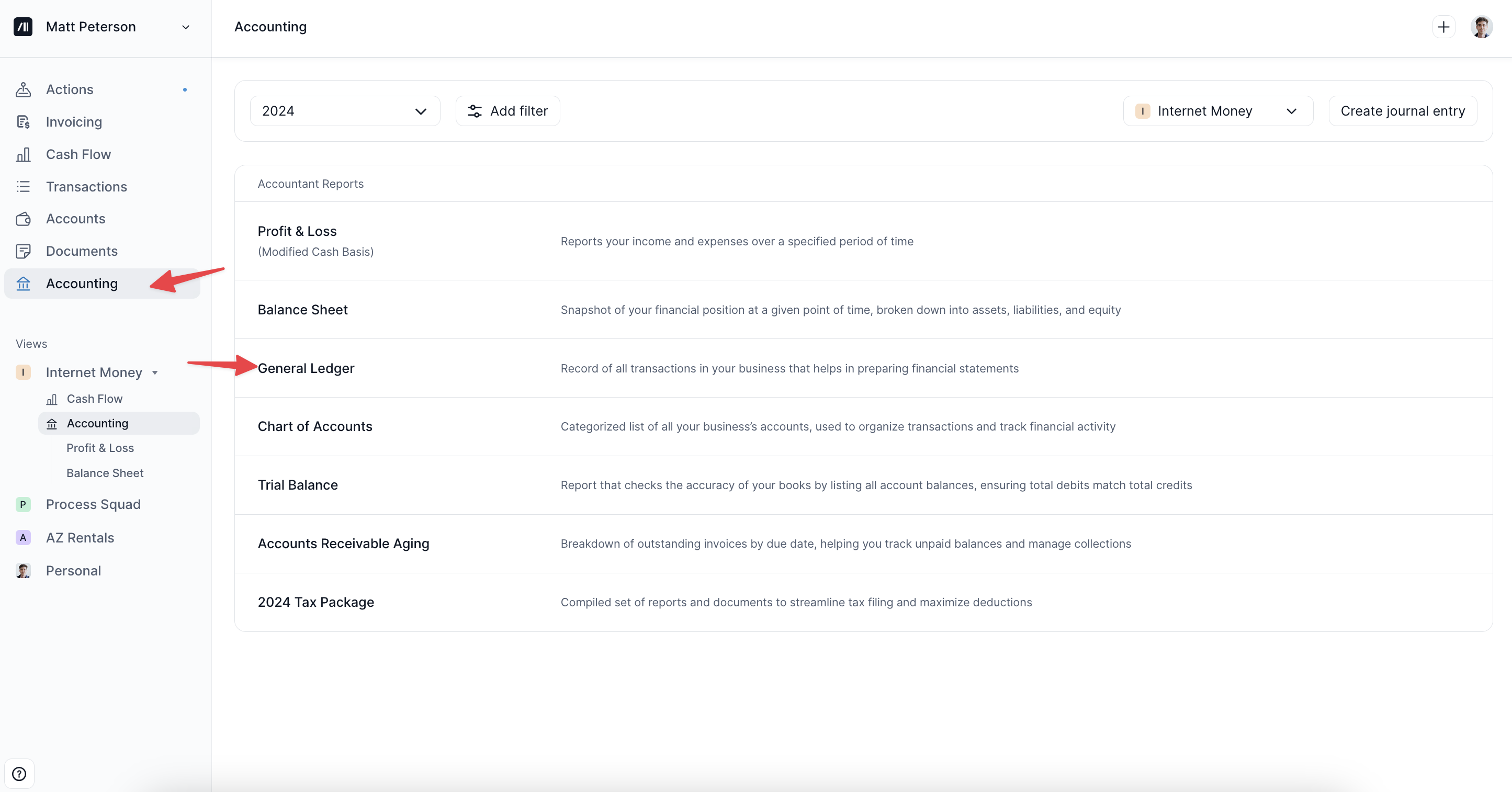General Ledger
The General Ledger is a complete record of all financial transactions within your Kick account. It tracks debits and credits across all accounts, ensuring accuracy in financial reporting and compliance.
How to Access the General Ledger
There are two ways to access the General Ledger.
Navigate from the Accounting Tab
Find “General Ledger” under Accountant Reports.
Direct Link
Navigate directly to the General ledger here or with this link: https://use.kick.co/accounting/general-ledger