FAQs
FAQs & Guides
Can Kick file my taxes for me?
No, Kick does not file taxes on your behalf. However, Kick helps you organize and prepare your financial records to make tax filing easier.
Generate tax-ready reports, including your Profit & Loss Statement, Balance Sheet, and General Ledger.
Track deductible expenses to ensure you maximize tax savings.
Export financial data to share with your accountant or tax preparer.
If you need assistance with tax filing, submit your request to Kick’s Accountant Connect program and we’ll match you with a with a trusted advisor.
How do I record Accounts Payable (AP) and Accounts Receivable (AR)?
If you'd like to record AP and AR on your books, you can do so by creating a journal entry on the Accounting tab. AP and AR are accrual adjustments, and Kick is currently built to automate modified cash-basis financials, so these adjustments will need to be made manually.
→ Jump to How to Create Journal Entries
How do I manage a Sales Tax Payable/Liability as well as track against that Payable once we have Paid/Remitted the Sales Tax?
There are a few steps required to accurately track Sales Tax Payable:
If you receive $105 from a customer, $5 of which is sales tax, the transaction should be split between the categories Income ($100) and Sales Taxes ($5)
The $5 categorized as Sales Taxes will map to the Sales Tax Payable liability account on your Balance Sheet
When the $5 is remitted to the taxing authority, the outgoing amount should also be categorized as Sales Taxes. This would reduce your Sales Tax Payable account balance to $0.
How do I add my accountant for Tax Reviews?
To add your accountant in Kick please navigate to your Profile Icon located at the top right corner of your screen → Workspace → Members to see your current team members. Click “Add Member” in the top right corner and enter their email address. → Jump to How to Manage Members
Please note that by default, Admins would always have access to all Entities, including your Personal account. You can only configure the access for Accountants and Members.
Does Kick support contractor payments and 1099s for independent contractors?
Kick does not currently handle paying contractors or filing 1099s directly. Kick’s focus is on keeping your books clean, accurate, and organized for tax time.
Here’s how most customers manage contractors with Kick:
Contractors are paid through tools like Stripe, PayPal, ACH, or check
Kick automatically tracks and categorizes those payments as contractor expenses
You can create vendors in Kick and use the 1099 tracking report to view totals by contractor → Jump to How to Create Vendors
At year-end, your CPA or payroll tool uses this data to file 1099-NECs (or Stripe may issue a 1099-K, if applicable)
This way, Kick keeps everything organized and 1099-ready, while the actual payments and filings are handled by your CPA or the payment platform you already use.
How do I download my 1099 report?
Kick provides a 1099 report template to help you prepare for filing. This report depends on having your vendors set up and categorized correctly.
To download your 1099 report:
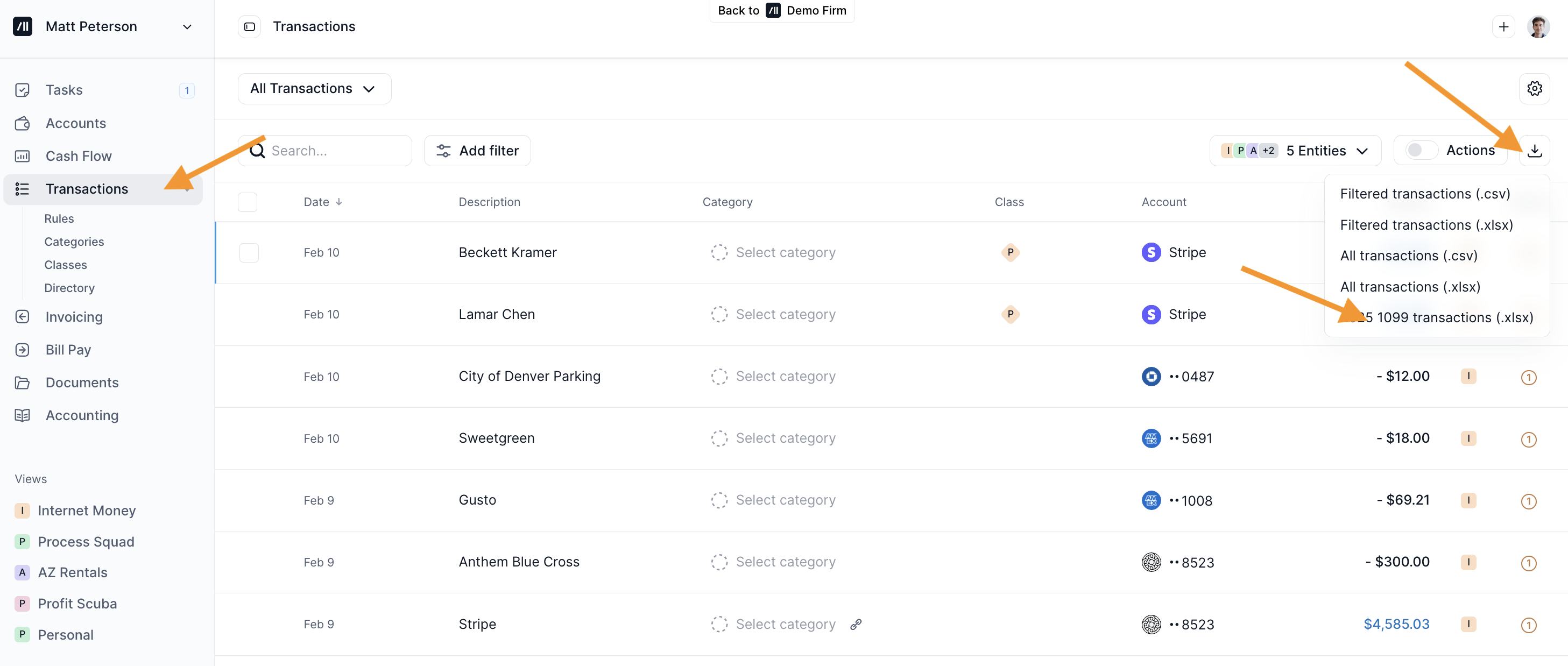
Go to Transactions
Click the download icon in the upper right
Select 2025 1099 transactions
If you’re not confident that all vendors are set up correctly, you can also export a filtered report:
Search for a specific vendor in the Transactions tab
Click the download icon
Select Filtered Transactions (.xlsx)
This allows you to review and verify contractor totals before sharing the file with your CPA or payroll provider.