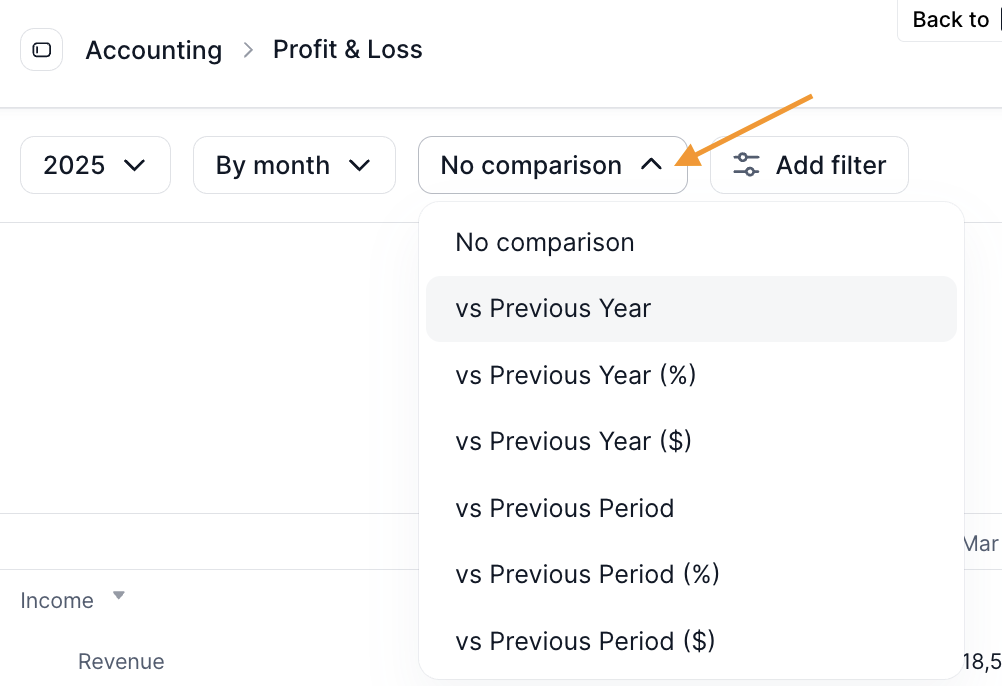Profit & Loss
Profit & Loss Statement
A Profit & Loss (P&L) Statement summarizes income and expenses over a selected time period and shows net profit or loss to assess business performance.
How to Review Your Profit & Loss Statement
There are two ways to access your P&L report.
Accounting Tab - Navigate to the Accounting Tab on the sidebar or visit this link: https://use.kick.co/accounting
Views (or Pages) - Navigate to the entity whose report you’d like to view. Click the drop down arrow to the right of the entity name to review the “Profit & Loss” tab under “Accounting”.
Choose Date(s) - In the top left corner choose the period you’d like your P&L to reflect.
Filter P&L by Class
For Plus Plan users, additional filters can be applied to view the P&L by class. This allows businesses that track income and expenses by project, department, or location to isolate specific classes and analyze their financial performance separately. Filtering by class helps identify which areas are most profitable, where costs are concentrated, and how different segments of the business contribute to overall revenue.
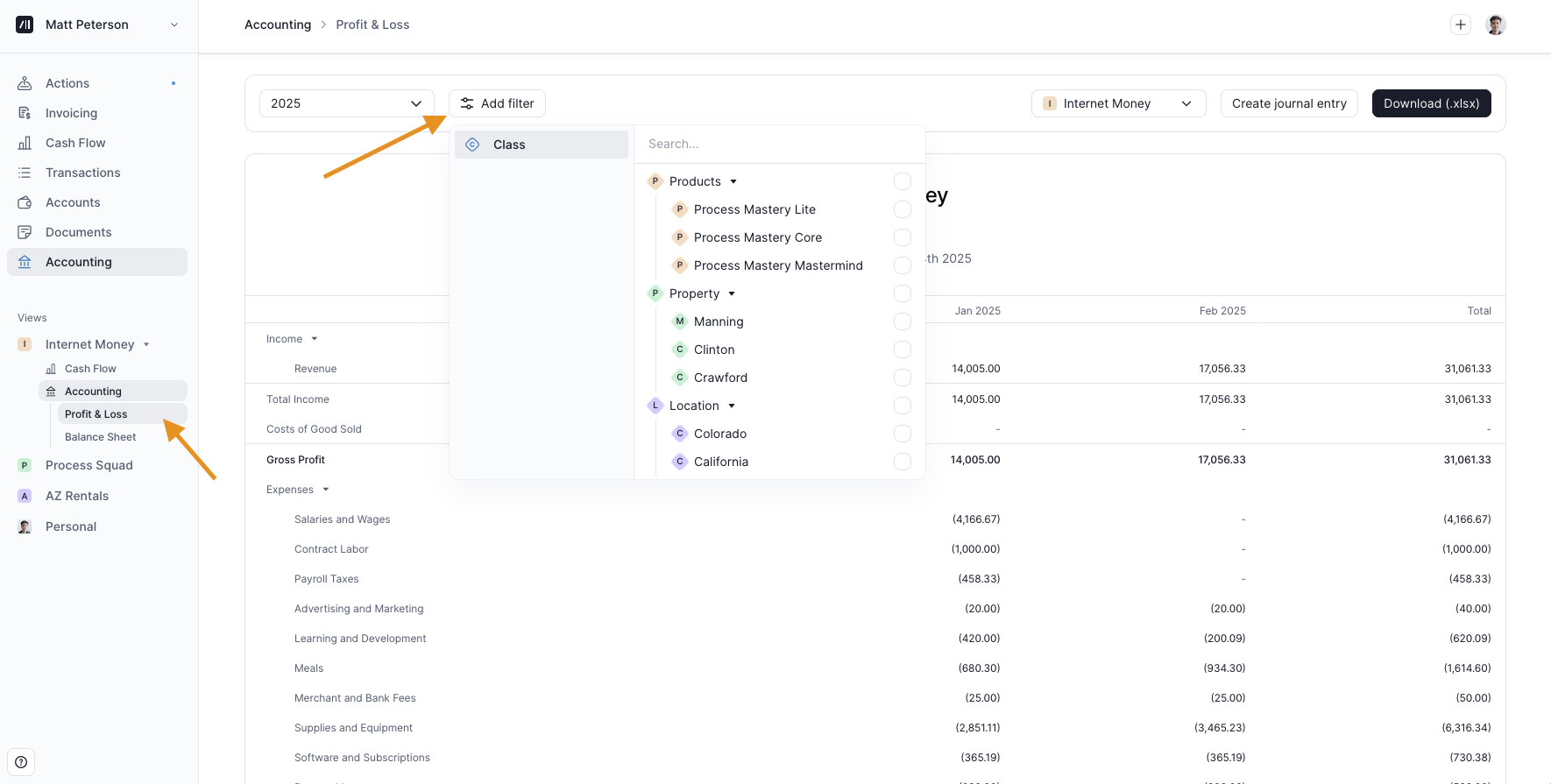
View P&L by Predefined Cycles
Additional view and comparison options can be applied to the P&L to better analyze performance over time. This includes the ability to display results by month, quarter, year, or as a total only, making it easier to review trends at different levels of detail.
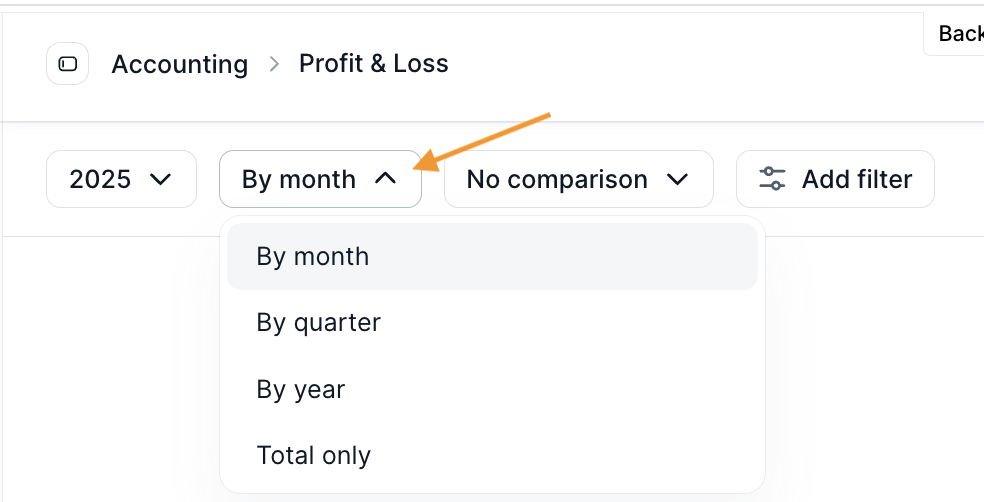
View P&L Comparisons
Enable comparisons against previous periods or previous years, shown as dollar or percentage changes. These comparison tools help businesses quickly identify growth or declines, understand seasonality, and evaluate how current performance stacks up against prior results for more informed financial decision-making.