Match Transactions
Kick has a built-in automatic transfer transaction matching but transfers are made within the same account, our system might not pick it up. In cases like these, you can manually match the transactions.
How to Manually Match Transactions
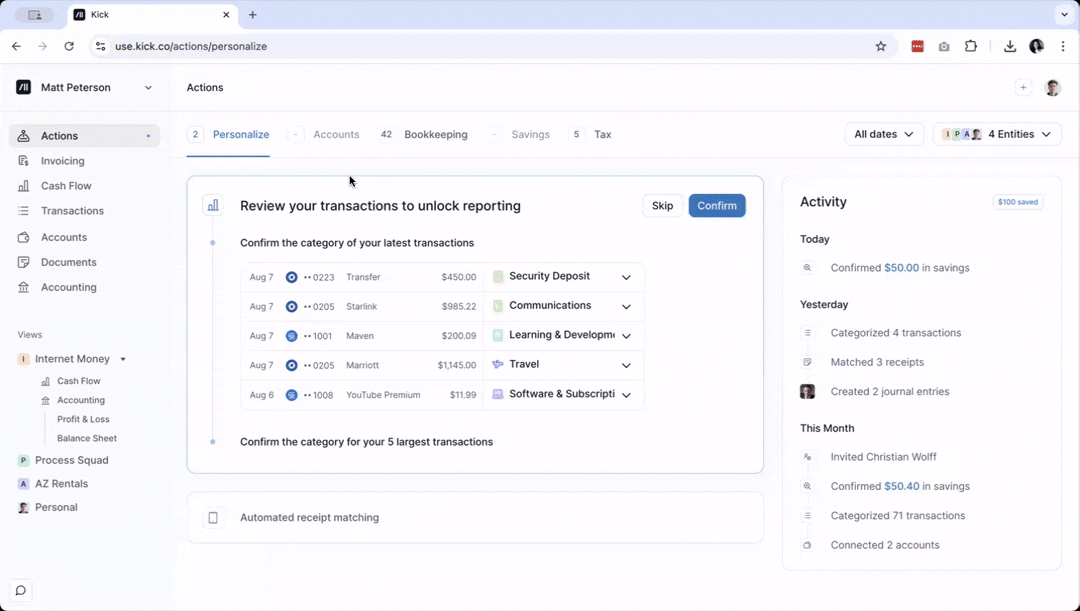
Go to Transactions
Click on the transaction that you want to match
At the sidebar, at the very bottom click on the Match Transaction button 🔗
Choose All transactions
Look for the matching transaction from the list and click on Match