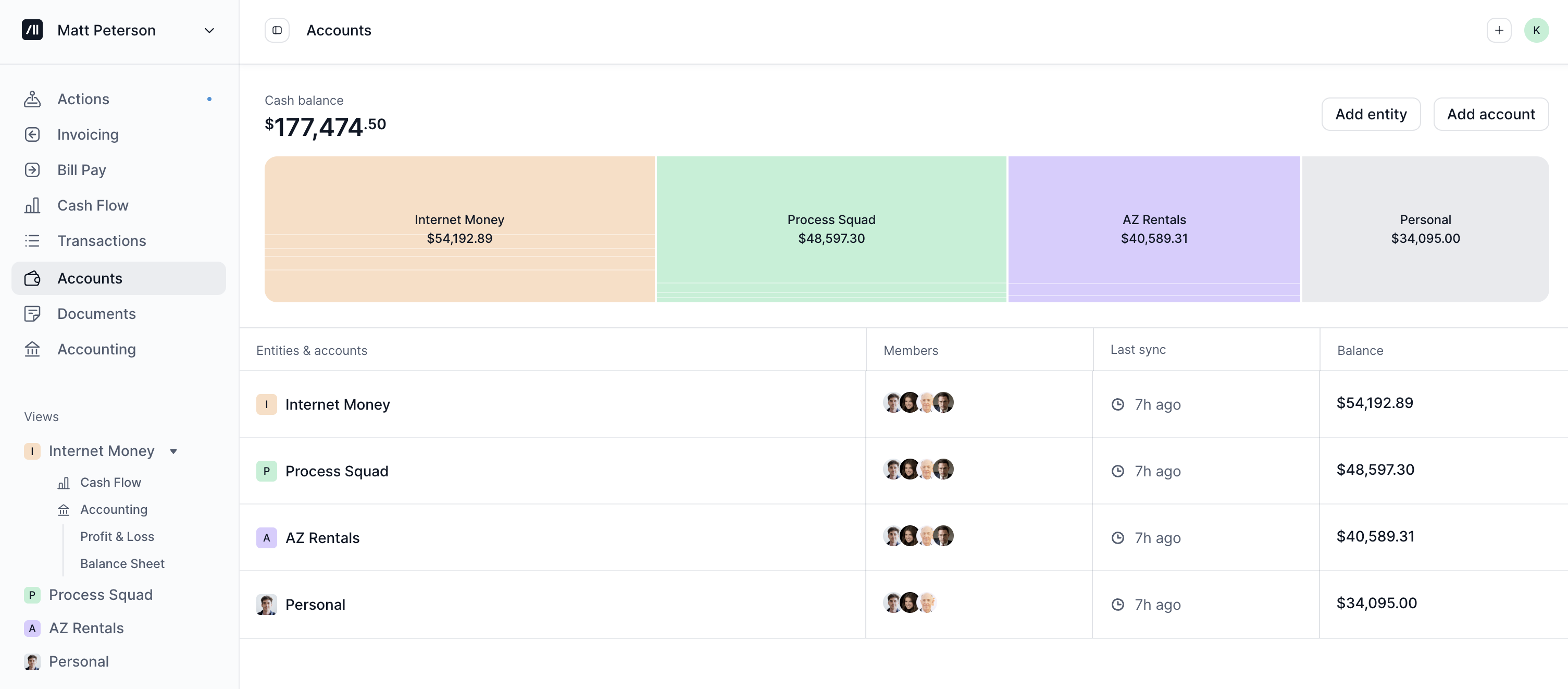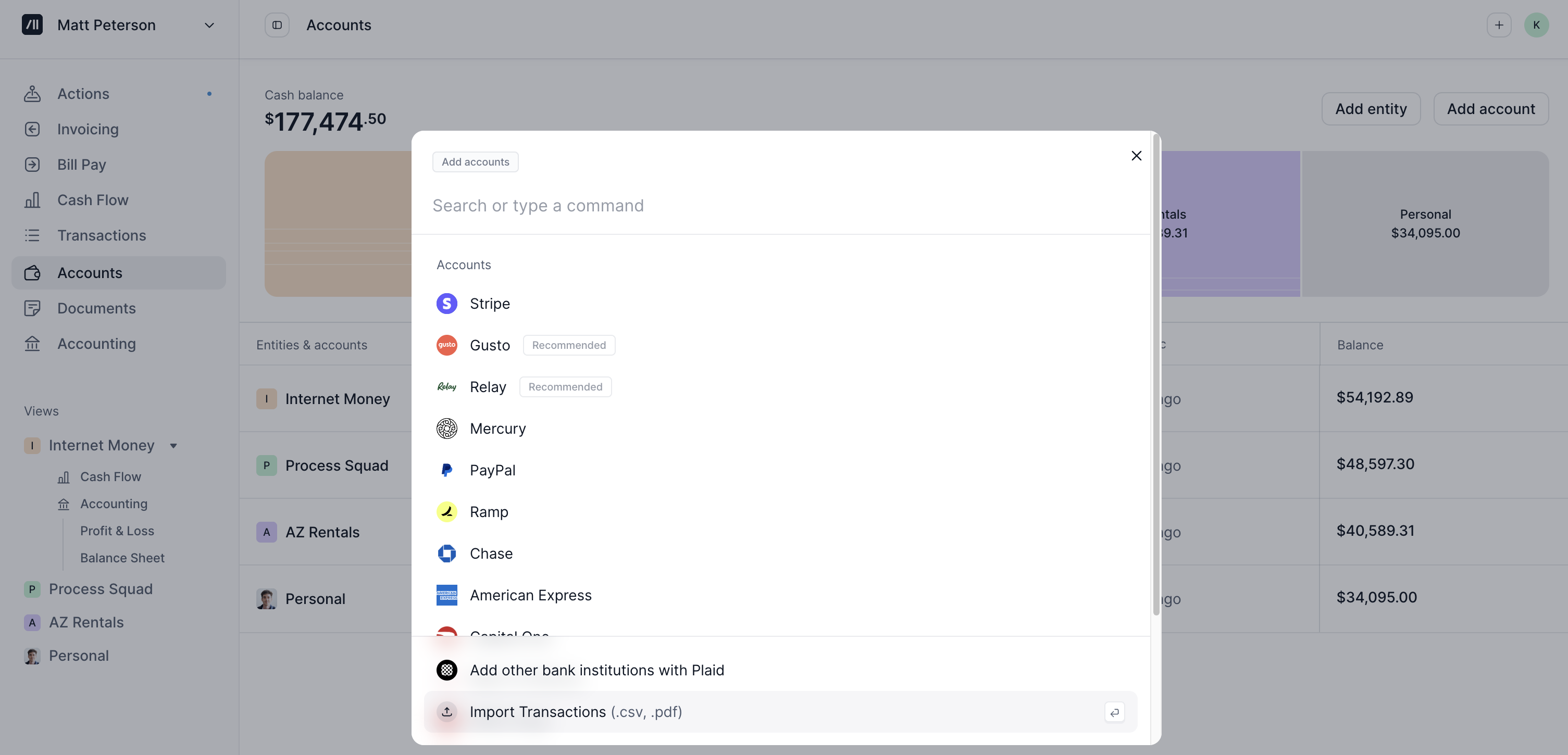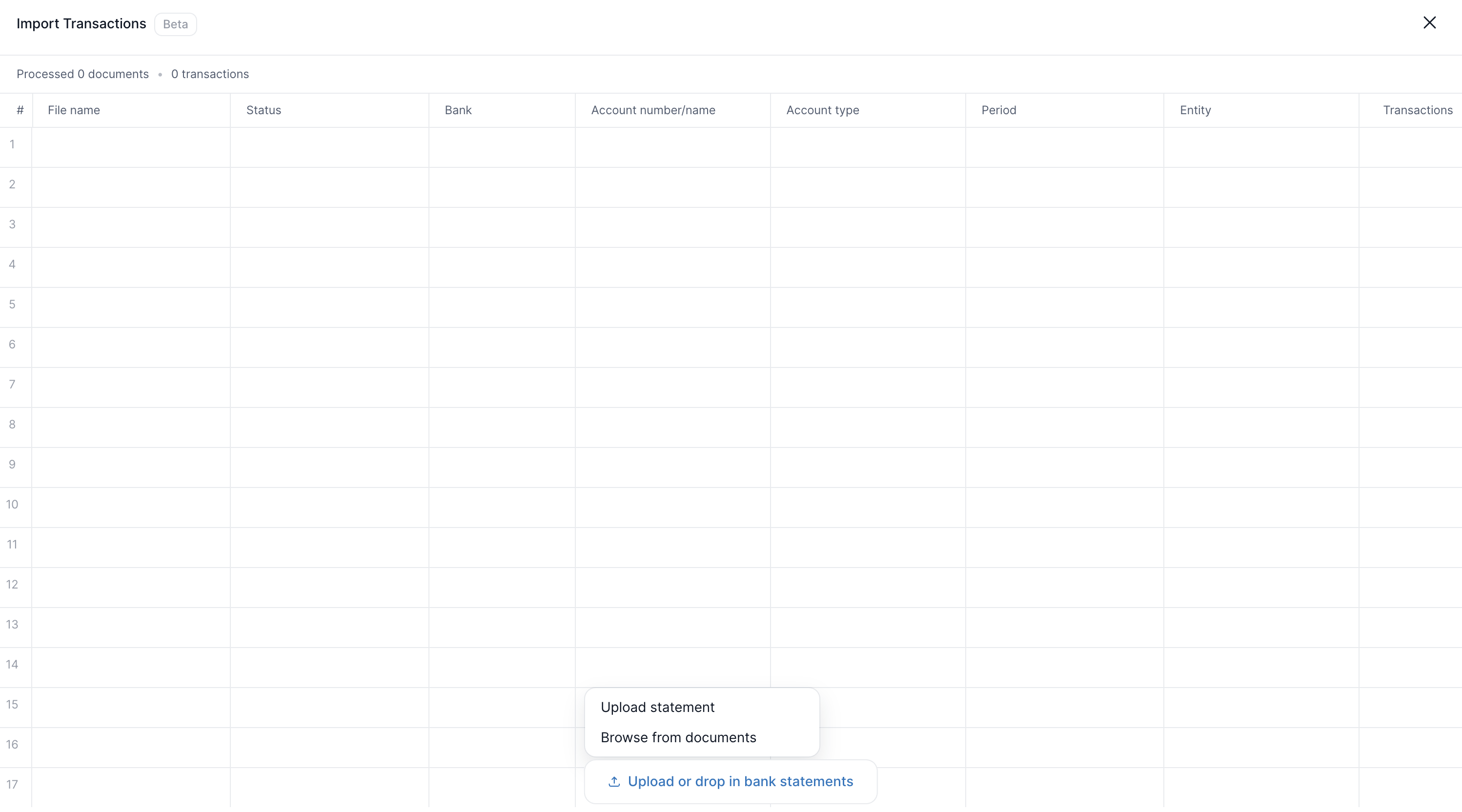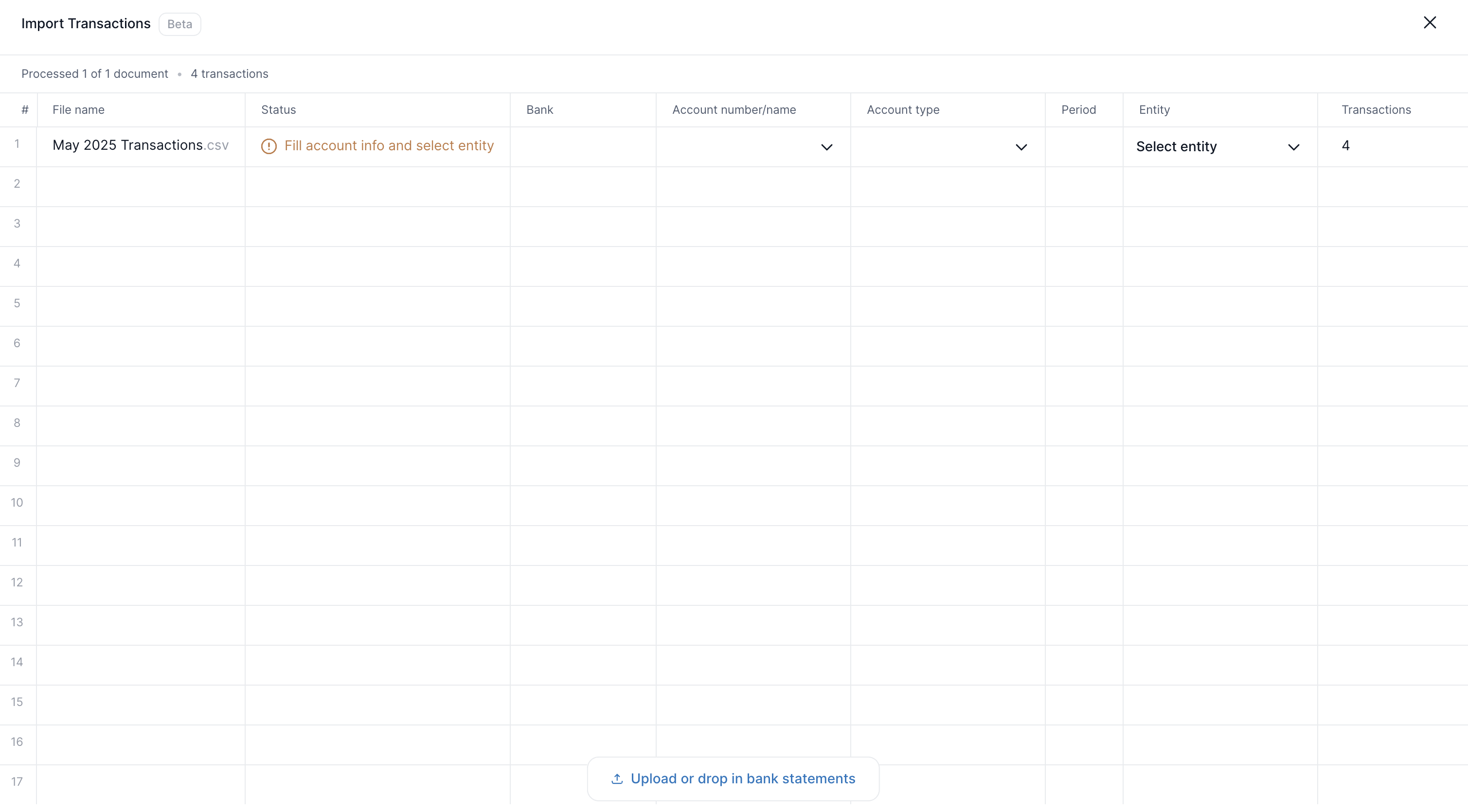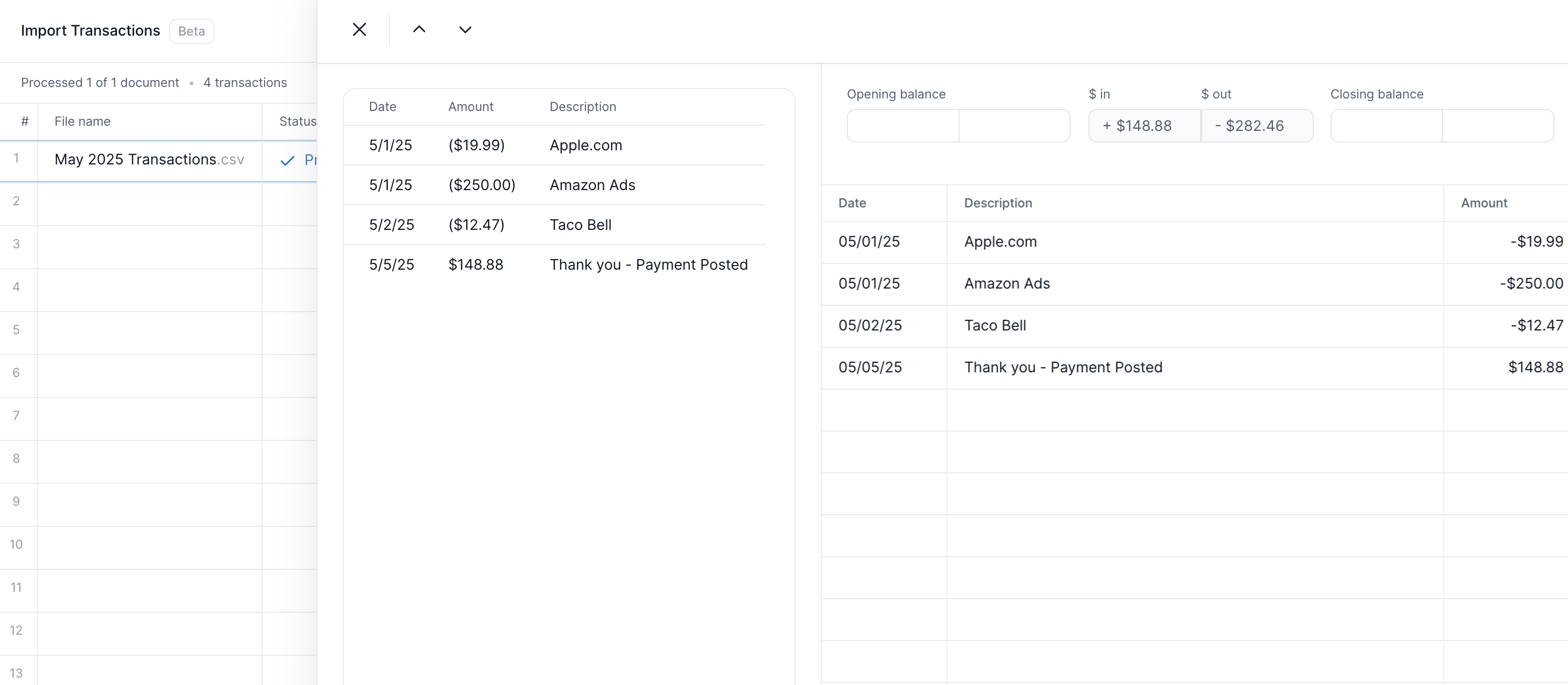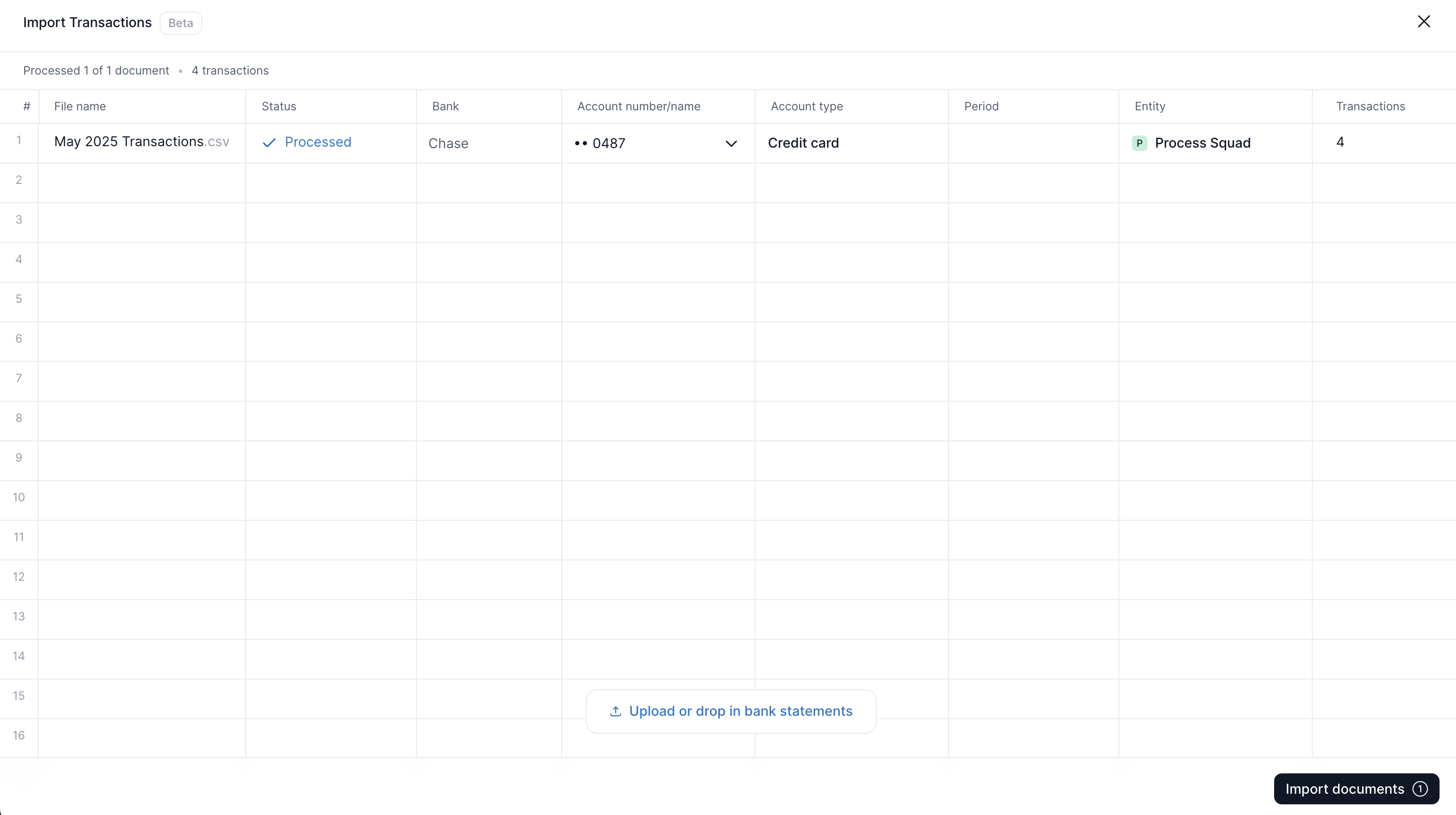Data importer
What if my financial institution doesn’t connect to Plaid or does not have a direct integration?
If your bank or credit card does not have a Plaid connection or a direct integration available, you can import your transaction data into Kick. This feature is available on all paid plans.
You’ll need to download your transactions either in .csv format or PDF statements.
Import your transactions data directly into Kick:
Navigate to the Accounts Tab
Visit the “Accounts” tab via the sidebar or visit https://use.kick.co/accounts.
Add Account
Click "Add account" in the upper right corner, and select ‘Import Transactions (.csv, .pdf)’.
Upload your document
Upload .csv file/ PDF statement or browse from documents tab.
Fill account info and select entity
Create new account or use an existing account
Review Transactions
After file is processed, review extracted transactions and make any updates to the dates, descriptions, and amounts.
Import Documents
Click "Import Documents" in the bottom right corner once finished.